We’re happy to announce a new feature for Kinaki users!
We often get requests from our users asking for ways to see their active datasets (i.e. data for which data collection is ongoing through Kinaki Online Forms or data import) so they can identify early results or spot potential errors early on in data collection. We’ve listened, and now you can see your active datasets on the Analyze Data page!
This update allows you to see the results of data as it’s being collected. Previously you would have to select ‘submit for analysis’ on the data management page and name the dataset, in order to analyze the data.
On the Analyze Data page – if you have a data set active for the relevant data collection tool – you’ll see the green “Active Dataset” button under the Data Sets available to select, when you click it, the dataset will appear in your results table!
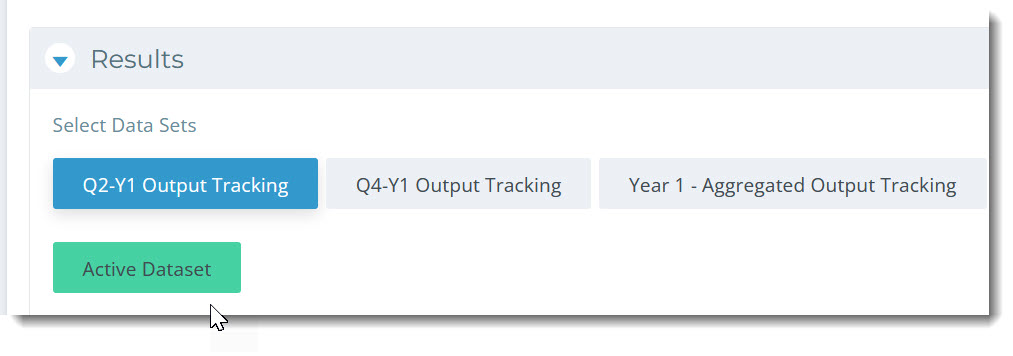
Read about all of the other updates and fixes in our Knowledge Hub.
Check out the latest articles on Kinaki:
- Salesforce for NGO Monitoring and Evaluation: Is it the Right Tool for You?
- Surveys and Skip Logic
- Facilitating Data Review Sessions
- SAMEA’s 9th Biennial Conference: Harnessing the Power of One Stop Data Management
- New Features and Updates! Dec 2024

