Analyzing and reporting on your data on your own can be a confusing or daunting task – but it doesn’t have to be!
Kinaki is here to help!
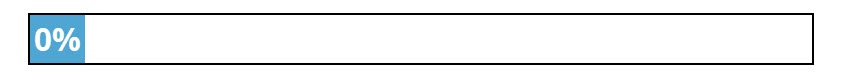
Setting Up for Success
You can start on the Analyze Data page to check out your indicators and explore your data right away. Just remember to submit your datasets to be able to analyze them!
If you are aiming to create some reports with your data, we recommend you first go into the Reports page (get there from the Main Menu on the left), and create a report.
This is because you might want to save your calculations and add them into a report right away. But you must have a report created first!
When you’ve created a report, go back into Analyze Data and start selecting data collection tools from the top bar and their associated indicators to test out different calculations, depending on what you want to see.
Setting your report up first also helps you think through what types of calculations you will need in that report.
For example, you might set up an Annual Report, and therefore want to ensure you group and aggregate results accordingly.
There is no wrong answer here: you can create as many reports as you want! This is the perfect place to experiment with your data and dig into your project.
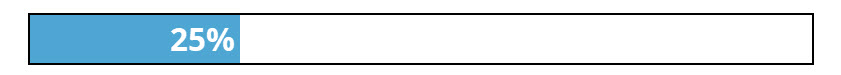
Setting Calculations
Once you have selected an indicator, chosen your disaggregation, calculated your results and are pleased with what you see – you can save your calculation and add it directly to your report(s)!
Our handy visuals give you a different perspective on your results, and you can export your results or export all your data right from here into Excel or a PDF.
This can be a complicated step. Be sure to consider the needs of your organization and donors when deciding which calculations you will make by reflecting on each related indicator and question.
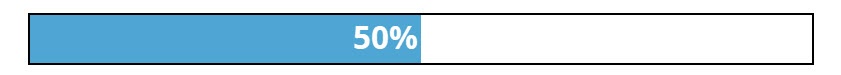
Customizing Reports
Back in Reports, you can check out what you’ve created so far!
Going through your reports one at a time, you can edit your columns, add multiple additional indicators, add different sections, group your datasets and aggregate your datasets.

Exporting Reports
Export your report in Excel or PDF format to use for all your external reporting needs.
Remember: you don’t have to create reports at all if you don’t want to! You may just want to explore and analyze your data.
Kinaki can assist you to view your results with as simple or complex data analysis as you desire.

Next Steps
Well done! You’ve completed some data analysis and created a report!
Now that you have designed a complete project and started data collection and analysis, let’s look at what Kinaki can do to organize and analyze information across multiple projects in a Program.
Have you watched our Overview video yet? Or explored the Demo Project video series? Both will give you even better understanding of how Kinaki works, and how you can be most efficient and effective with your time working in Kinaki.
Thanks for following along this Learning Journey and I’ll see you in another one!

