To import a completed dataset, Kinaki will accept two formats with the file type .xlsx.
Using these formats, Kinaki can take use participant responses (such as from a survey or focus group), or logged entries (such as for activity tracking) to use in complex data analysis.
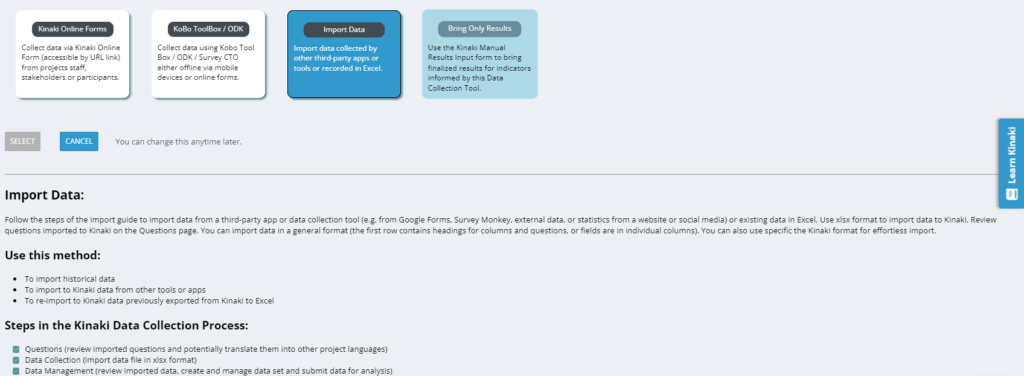
Our best practice for Data Import is as follows:
1. Create a data collection tool under MEL Design.
2. Visit the Collect Data section and select Data Import.
3. Under the Data Collection tab, select Import and upload an .xlsx file.
Note: Be sure to align your Excel formatting to align with the Kinaki Data Format.
5. Visit the Questions tab and confirm the imported question details – including indicators.
6. Review your data and submit for analysis under Data Management.
7. Repeat with additional datasets that follow the same file structure and set of questions.
With these few steps, you can take your monitoring and evaluation activities to the next level. To learn more about the process for Data Import, following along with the helpful articles in this section.

