Data Management for Manual Results Input forms are relatively simple. Project Admins can review and submitted data that was entered during Data Collection.
To submit a dataset, visit the Data Management tab. Rather than having an “Active Data Set” section, the page will have a section called Data Sets Ready for Submission.
In this area, you will find any previously saved datasets that have not been yet reviewed.
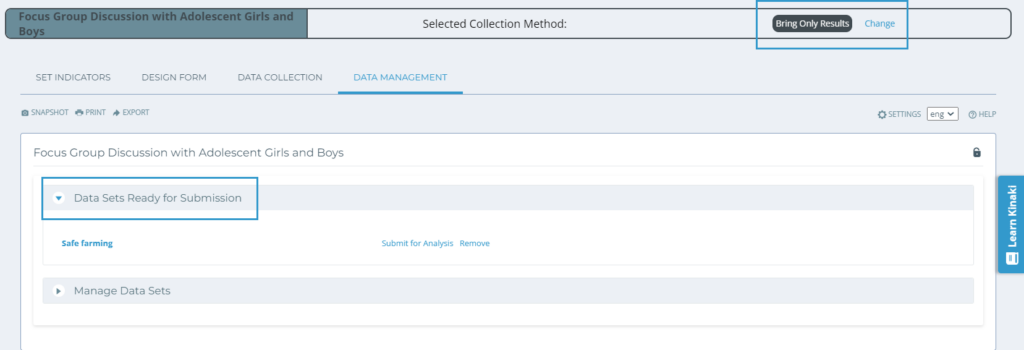
Select Submit for analysis to allow the dataset to be used in analysis or reports. In the pop-up window, confirm (or rename) the dataset and select Save.
To delete a dataset, select the Delete button.
Under the Manage Datasets section, you will find a list of previously submitted, archived or deleted datasets for this Manual Results Input form.
Selecting the name of the dataset will re-open the input form, allowing you to make any post-submission edits. Select Save to re-submit the data and update the name in the pop-up window.
Selecting the pencil icon will allow you to change the name of the dataset. Select the X icon to move a dataset to the Unsubmitted Datasets section or restore to re-open a deleted version.

