The Project Logic page in Kinaki is what you may know as the Logic Model – it’s where you create the logical flow for your project- from the detailed activities all the way up to the overall goal of the project.
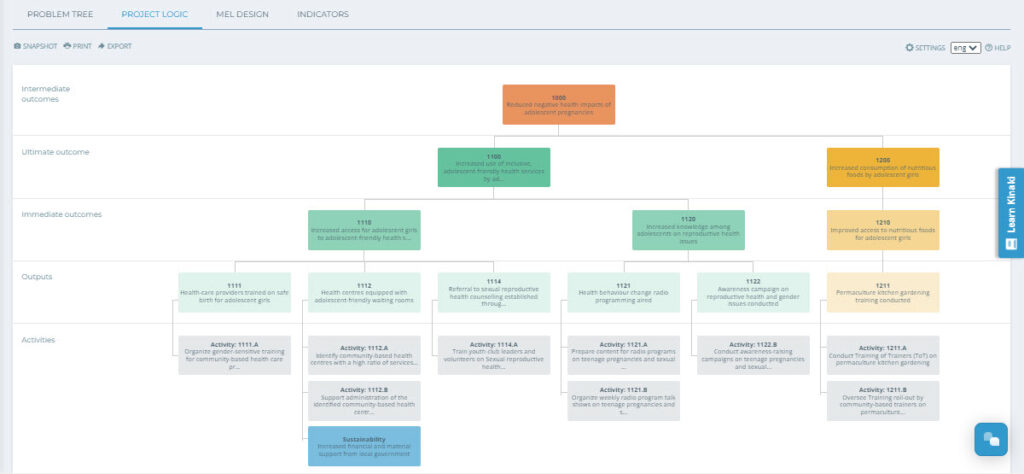
You can read up on how to add a result statement, edit results statements and delete result statements. You can change the background colors in the result tiles, adjust and change the names of the levels, and view different translations.
You can comment at the bottom to communicate with the rest of your team. Viewing the Problem Tree side by side with the Project Logic can be helpful to understand your project in full.
As a Project Admin, you have access to all these functions. As a Member, you can view the Project Logic, Comment and Export- but to add or edit, you need to have administrative privileges. If you’re unsure, check out the User Types and Rights page.
Watch the “Quick overview” video to get a quick introduction on using the Project Logic page or watch the “Kinaki Demo Tour: Project Logic” video for a more in-depth look:



