KoBo Toolbox and Open Data Kit (ODK) are open-source data collection services. Both offer online, mobile, and offline data collection methods, and can be integrated with Kinaki from design to data management.
Data Import is a great way to bring your data into Kinaki if you haven’t used one of our other data collection methods (i.e. Kinaki Online Forms or Results Input).
You can import data that you have collected with other survey collection tools (such as KoboToolbox, ODK or Survey CTO) or other data that you have available in Excel (.xlsx format).
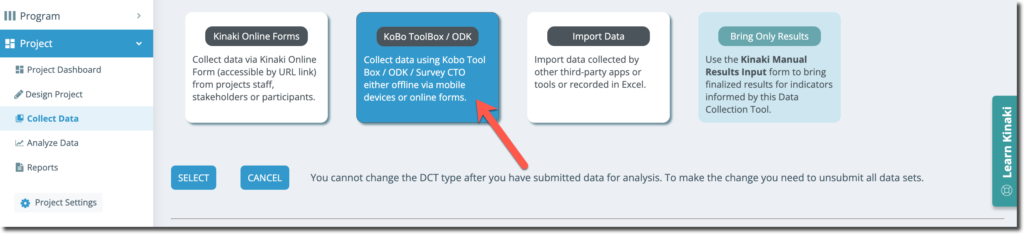
With Kinaki’s excellent ability to collect and analyze data, KoBo Toolbox can be an exciting opportunity to integrate offline data collection into Kinaki’s cloud-based services.
There are two ways to integrate Kinaki and Kobo:
- If you have your questions/form and/or data in Kobo, you can import the questions and data from Kobo to Kinaki for analysis. We have step-by-step guidance on Importing Questions from Kobo to Kinaki, and also on the two options available for data import; Data Import – Option 1 and Data Import-Option 2. You can also watch our Video Tutorial on data import to Kinaki. The video tutorial covers topics like, data cleaning in Kobo, making changes to the survey in Kobo, and dealing with issues like incompatible/new questions and new answers when importing data.
- You can develop a Kinaki form or questions that can be exported to Kobo to be used with Kobo’s offline or mobile data collection services. Following data collection, you can import data to Kinaki for analysis. We have detailed guidance on Questions for Kobo Form, Design Form for Kobo, Setting Form Details and Data Collection for Kobo Forms.
Let’s dive deeper by looking at the first scenario and learn about question and data import from Kobo to Kinaki!



