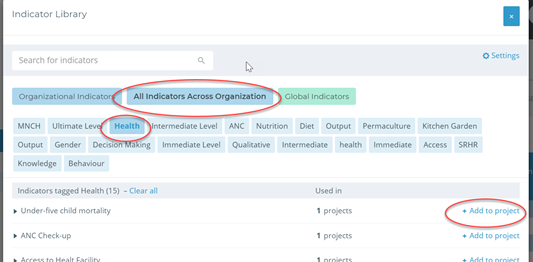The Indicator Library is meant to help your organization to standardize indicators and to save your work when designing new project’s measurement framework.
Click on the “Indicator Library” button above the Indicators Table. Here, you can search by text or tag, for the indicators already used for any project within your organization.
You can add an indicator directly from here by clicking the “+Add to project” button. After clicking this button, the regular Indicator pop-out box will be opened where you can adjust the indicator or select the Result it will belong to before saving it.