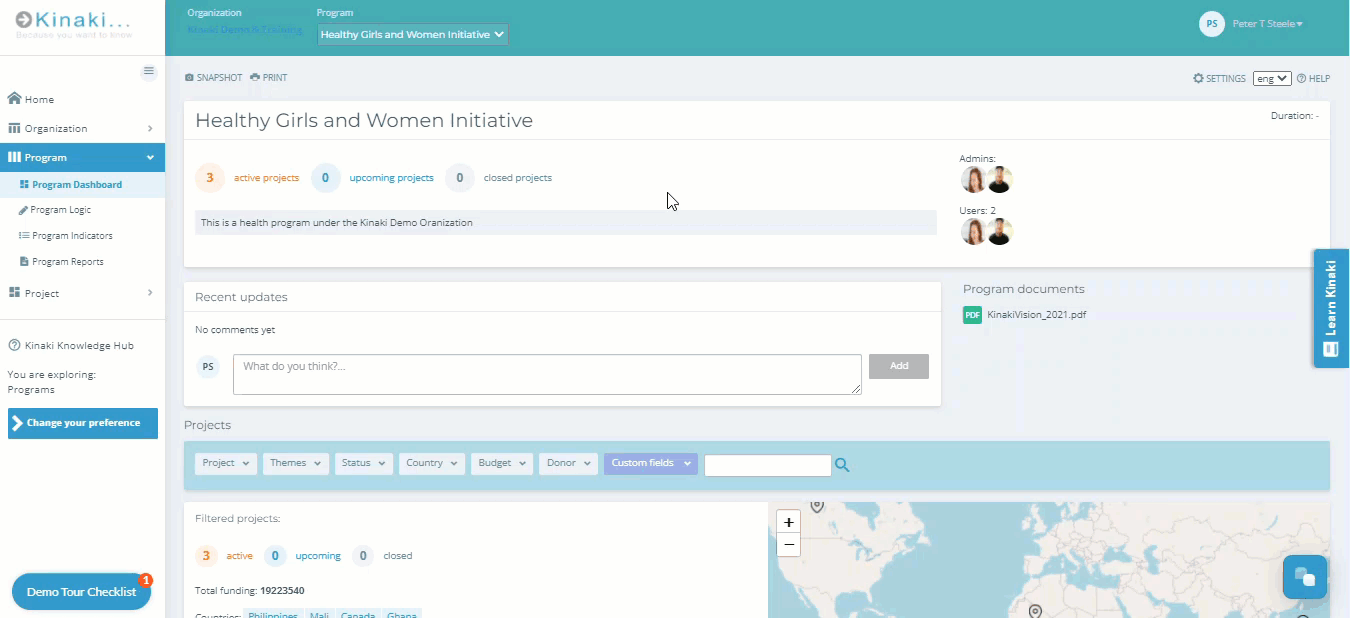Our demo is designed to introduce users to Kinaki, but there are many features that are worth revisiting! Once you have registered your account, you can view the Demo Program or Project through the organization selector.
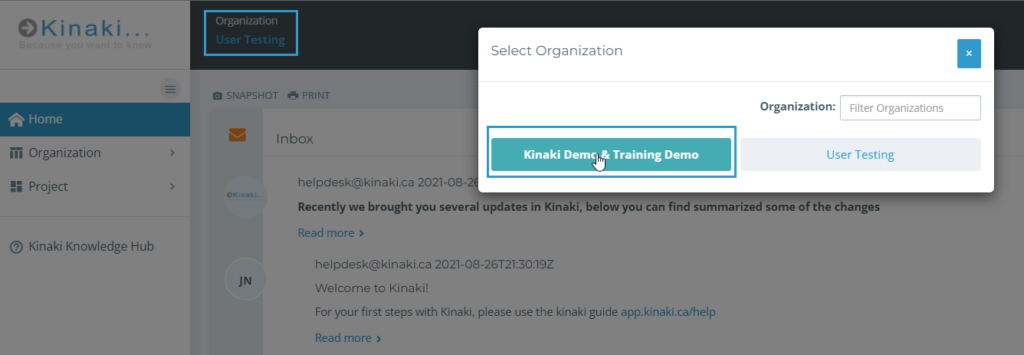
Select the organization title at the top of your page, and choose “Kinaki Demo & Training” in the pop-out window. This will take you to the home page of the Demo organization, and you can use the navigation menu on the left-side of your page to revisit any part of the Demo.
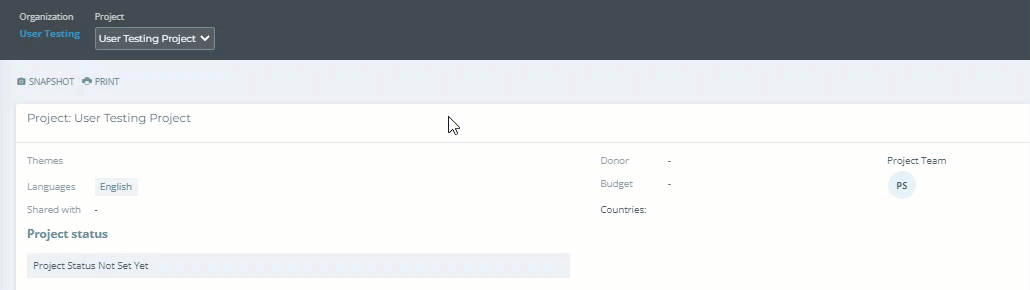
Remember: Our Demo has one program, with three projects, each with different data collection tools.
When visiting the Demo, feel free to look into the different strategies our team has designed for our healthcare empowerment. Our project, “Reducing Effects of Teenage Pregnancy”, has a high level of detail, and our program, “Healthy Girls and Women Initiative”, is great to see an overview of different global components.
If you wish to prompt the guided tour, you can update (or reselect) your preference using the “Change your preference” button in the navigation menu. Here you can select whether to start with the Project or Programs Tour (or both!). Alternatively, use the Resource Centre on the right-side of your page to trigger a page-specific demonstration.