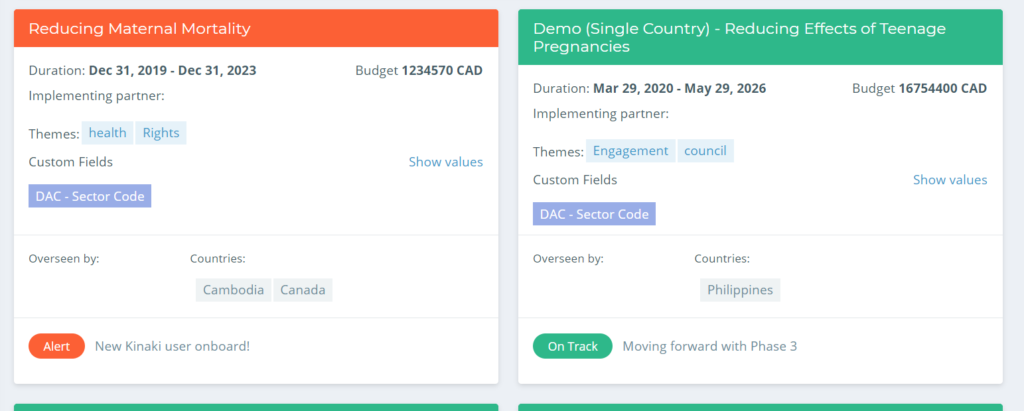The Organization Dashboard is located under “Organization” on the Main Menu on the left-hand side of the page.
If you are an Organization Admin in a paid account, you can add a new project to your organization from here. You can also directly access settings of a specific project.
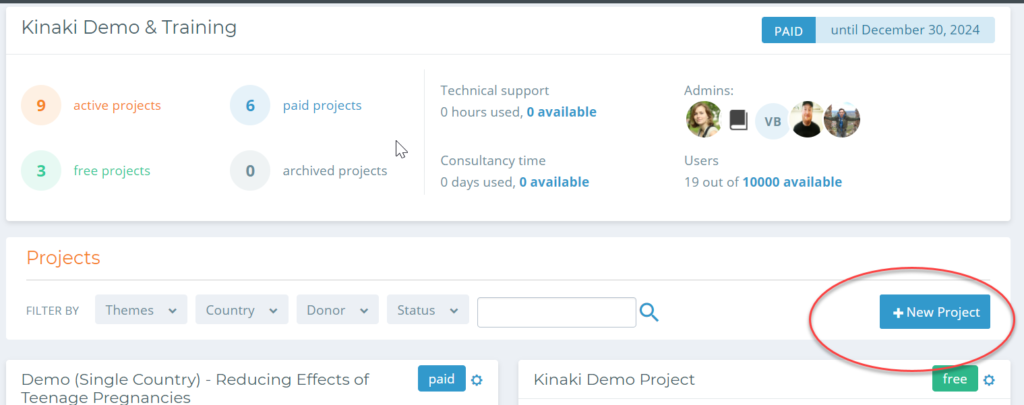
Here is where you can view project tiles for basic project information.
Filter the project tiles displayed by project theme, country, donor or status or use a full-text search to find the project you are looking for.
You can access the Project Dashboard by selecting the title on the project tiles.