Once you have imported your data on the Data Collection tab, move onto the Data Management tab and review the data (choose Collect Data from the menu on the left and choose Data Management tab on the page that opens up).

You will see your imported data under “Active Data Sets”.
The last step before you can begin your data analysis, is to submit the imported dataset. You can do this on the Data Management page by clicking Submit all records for Analysis.
Be sure to give your dataset a clear name before you confirm the submission. Now you will be able to see the dataset on the Analyze Data page, set up calculations for your indicators or see the results if the calculations were already set.
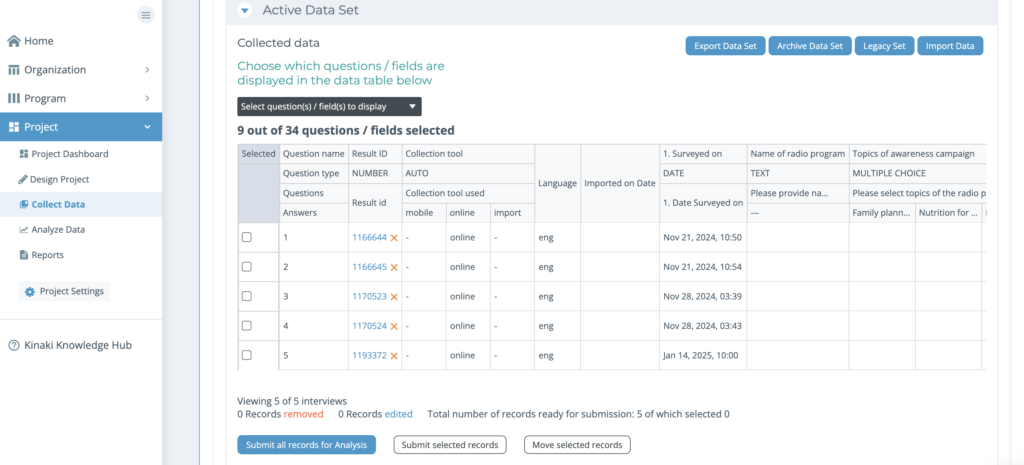
You will be asked to name the data set. Ensure you give it an identifiable name so you know where the data came from and when it was collected or what time period it covers.
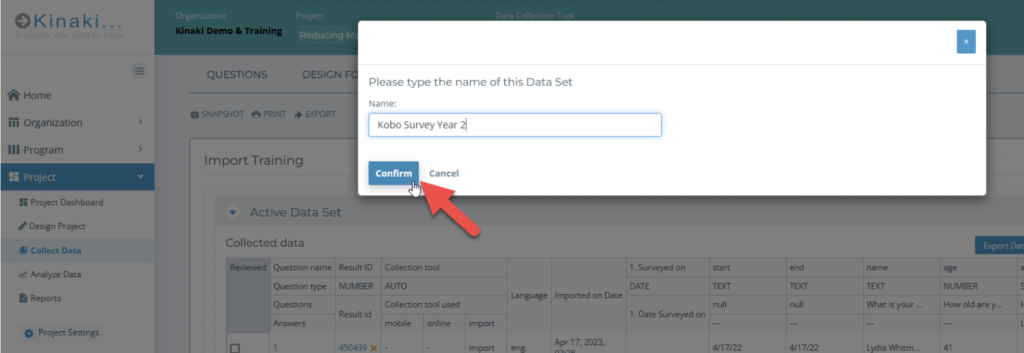
While there are notable differences in the data collection process for Kobo Forms, the Data Management page is similar to other sections.
To learn about Data Management and submitting your Active Data Set, visit this article on Data Management in Kinaki.
